Assistive Technology for Every Disability
Assistive Technology for Every Disability
Related Objective
· Develop awareness of a range of assistive technologies
The accommodations discussed below are some of the most commonly-used assistive technologies currently found in libraries. Instead of presenting an overall list of various technologies, we present them according to the types of disabilities for which they might be most effective.
Barbara T. Mates' book assistive technology in Libraries (2011) is a great resource for learning about different types of assistive technology, including specific brands and contact information for vendors. We encourage you to consult her suggestions.
Mates wisely points out that all people with disabilities are unique. Two students with the same visual impairment may feel most comfortable with two different types of AT. It is a librarian's job to facilitate access, not dictate how it is to occur.
It is just as important to realize that it is not always obvious whether a student has a disability and therefore, we must consider these technologies and technology services as potential aids for all library patrons.
Types of disabilities addressed by different forms of AT. Adapted from Table 1.1 in Mates, B. T. (2011). Assistive technologies in the library. Chicago: American Library Association.
|
Vision |
Hearing |
Physical |
Learning |
Intellectual or Development |
|
|
alternate keyboards and mice
|
X |
X |
X |
||
|
Braille-conversion devices
|
X |
||||
|
captioning
|
X |
||||
|
communication boards
|
X |
X |
|||
|
customizable furniture and office equipment
|
X |
||||
|
document cameras
|
X |
||||
|
Ebooks
|
X |
X |
|||
|
headphones
|
X |
X |
|||
|
hearing loops
|
X |
||||
|
instant messaging
|
X |
||||
|
keyboads with large keys or tactile cues
|
X |
X |
|||
|
Kurzweil reading machines
|
X |
X |
|||
|
large monitors
|
X |
X |
|||
|
magnifying glasses
|
X |
||||
|
scanning pens
|
X |
X |
|||
|
screen readers
|
X |
X |
X |
||
|
refreshable Braille displays
|
X |
||||
|
software with built-in accessibility features
|
X |
X |
|||
|
speech-recognition software
|
X |
X |
X |
X |
|
|
tip sheets
|
X |
||||
|
touch screens
|
X |
X |
|||
|
TTD/TTY phones
|
X |
||||
|
video phones
|
X |
Vision Disabilities
Students with visual impairments might access information through listening or touching. Useful AT for students with partial vision capability allows manipulation of text display and size.
Examples of AT of potential use to those with vision disabilities are:
-
screen readers (some with integrated magnification feature that enlarges text);
-
built-in accessibility features in Microsoft Windows and Mac OS that can "tag" pdfs for screen readers and enlarge the display and manipulate text and images;
-
large monitors for displaying enlarged text in order to minimize scrolling; magnifying glasses;
-
devices such as document cameras that scan and display text on computer screens (for magnification or text-to-voice);
-
Braille-conversion devices like a Kurzweil machine;
-
refreshable Braille displays;
-
keyboards with large keys or tactile cues;
-
contrast options; and
- speech-recognition apps and software
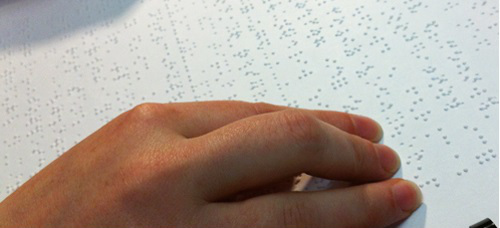
Braille readers use their fingertips to access information. Virginia Tech / CC Attribution-ShareAlike 2.0

A refreshable Braille display converts electronic text into Braille text with movable pins. Glenda Sims / Flickr / CC Attribution-NonCommercial-ShareAlike 2.0
The American Foundation for the Blind has produced numerous videos that demonstrate the use of various types of AT.
Hearing Disabilities
Students with hearing disabilities need improved visual cues and text descriptions.
Examples of AT of potential use to those with hearing disabilities include:
-
closed-captioned visual resources (some programs / websites do this automatically, like YouTube);
-
hearing loops, aka audioloop (see this video for a demonstration of how hearing loops work and why they are important [2 min 11 sec]);
-
video phones;
-
instant messaging;
-
TTD/TTY phones;
-
headphones
-
audio that is specifically designed to send both audio channels into both ears of any headphone;
-
screen flash (where apps or programs are desinged to flash instead of relying on audio to get your attention); and
-
communication boards (analog or digital).
Learning Disabilities
Useful AT for students with learning disabilities includes tools to improve focus and provide extra educational guidance.
Some examples of AT of potential use to those with learning disabilities include:
-
Kurzweil reading software / text-to-voice synthesizers (now built into most devices and operating systems);
-
speech recognition programs and other dictation features;
- word recognition and word prediction features;
-
pens that scan text to read it aloud and define words (this video shows students and instructors using scanning pens in a classroom [58 sec]);
-
ebooks with interactive glossaries, adjustable Lexile levels, and text-to-speech; and
- Bookshare and Learning Ally (see video below)
Also, large text is easier to focus on. Apps for mobile phones and tablets are a convenient option and they are often free. There are apps for dysgraphia, dyslexia, and other learning disabilities. See "For More Information" at the left of this window for multiple examples.
In this video [5 min 59 sec] Joseph, a student with dyslexia and dysgraphia, talks about some of the apps that have helped him successfully complete his school assignments. To turn on closed captioning, please click on the button labeled "CC" that appears in the lower right hand corner of the video.
Intellectual or Developmental Disabilities
Many of the tools helpful to students with other disabilities are beneficial for those with cognitive disabilities, especially those that provide extra help and guidance communicating and carrying out sequences of tasks.
Some examples of AT of potential use to those with intellectual or developmental disabilities are:
-
communication boards (both physical displays and portable electronic handheld devices, and also in the form of apps for mobile phones and tablets); and
-
"tip sheets" or apps that guide students through common library tasks such as checking out a book are possible accommodations.
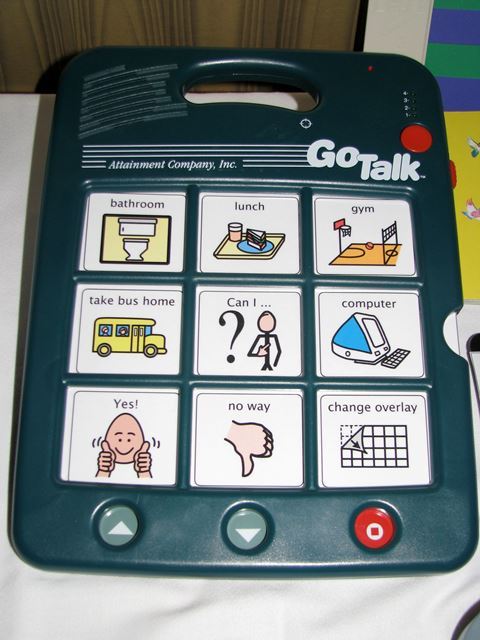
An example of a communication board. Beth Knittle / Flickr / CC Attribution-ShareAlike 2.0
Additional videos can be found on YouTube. This video is an overview of different assistive technologies [10 min 02 sec]. To turn on closed captioning, please click on the button labeled "CC" that appears in the lower right hand corner of the video.
Unscramble the following words to review popular forms of AT:
esnerc drreae
leereafrbhs Beailrl dalipys
nnmigafgyi asgls
eatpadvi kbyoreda
elgar noft
pnicniogat
cotannommucii orabd
eslabadjut reuinurft
hecsep ncoetnoigri
Once you have completed the activity, check your answers by viewing the answer key.
Think about your own library. What assistive technology do you already have, or could you easily provide to students with disabilities in your own building?
References
Apple, Inc. (2017). Accessibility. Retrieved from www.apple.com/accessibility.
Guder, C. S. (2012). Making the right decisions about assistive technology in your library. Library Technology Reports, 48(7), 14-21.
Mates, B. T. (2011). Assistive technologies in the library. Chicago: American Library Association.
