The new and expanded Project ENABLE training modules are now available. This training contains five self-paced independent learning modules. Each module includes content, activities, and assessments for public, school, and academic librarians. Click on the "Create Training Account" button to the top right of your screen to start the Project ENABLE training now!
1) Click on the button labeled "Register" in the top right hand corner of your screen.
2) To register as an individual for Project ENABLE training, select and complete the Create Account option.
To create an account complete the blank form noting the fields that are required. Be sure to indicate what type of librarian you are, as this will determine the content you see in the training modules. If you are registering as part of a group or class, be sure to enter your Class Number which you will get from your training director. When you are finished click on the green button at the bottom labeled Create Account.
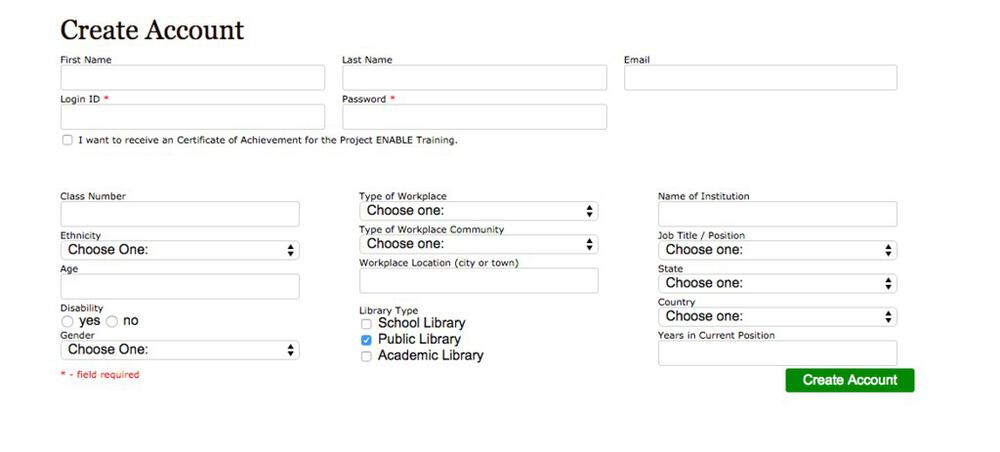
3) You will now see your new account. Here, you can view your account information, quiz scores, your ideas, and your action plan.
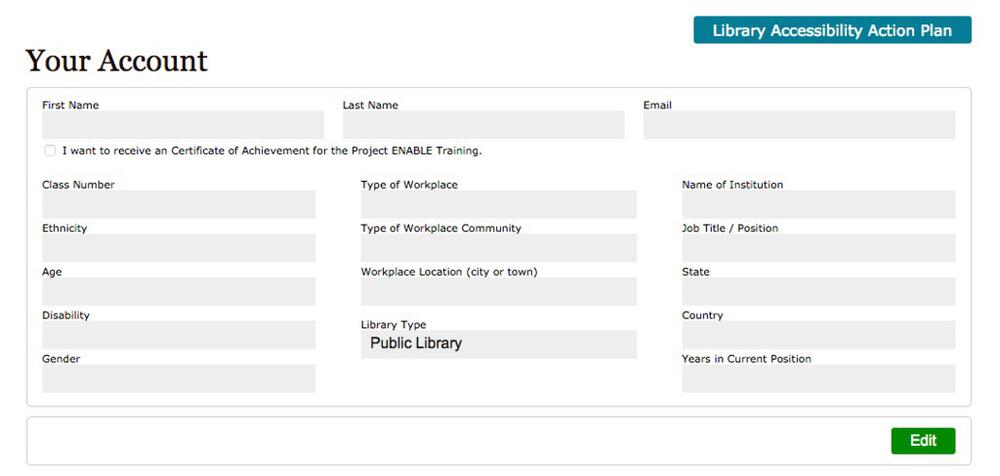
4) You are now ready to get started.
Go to the main navigation menu bar and click on "Project ENABLE Training Modules" from the drop down menu under "Getting Started." This area is only accessible when you are registered and logged in.